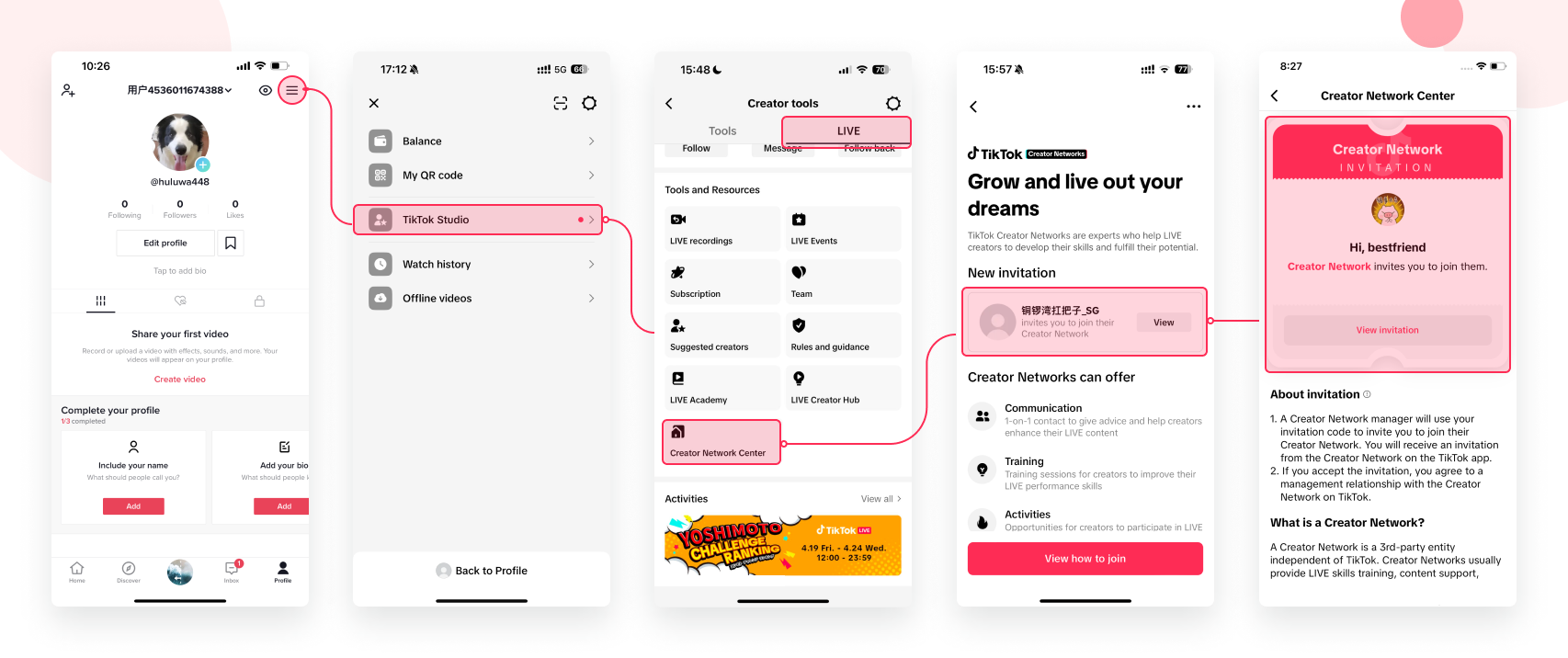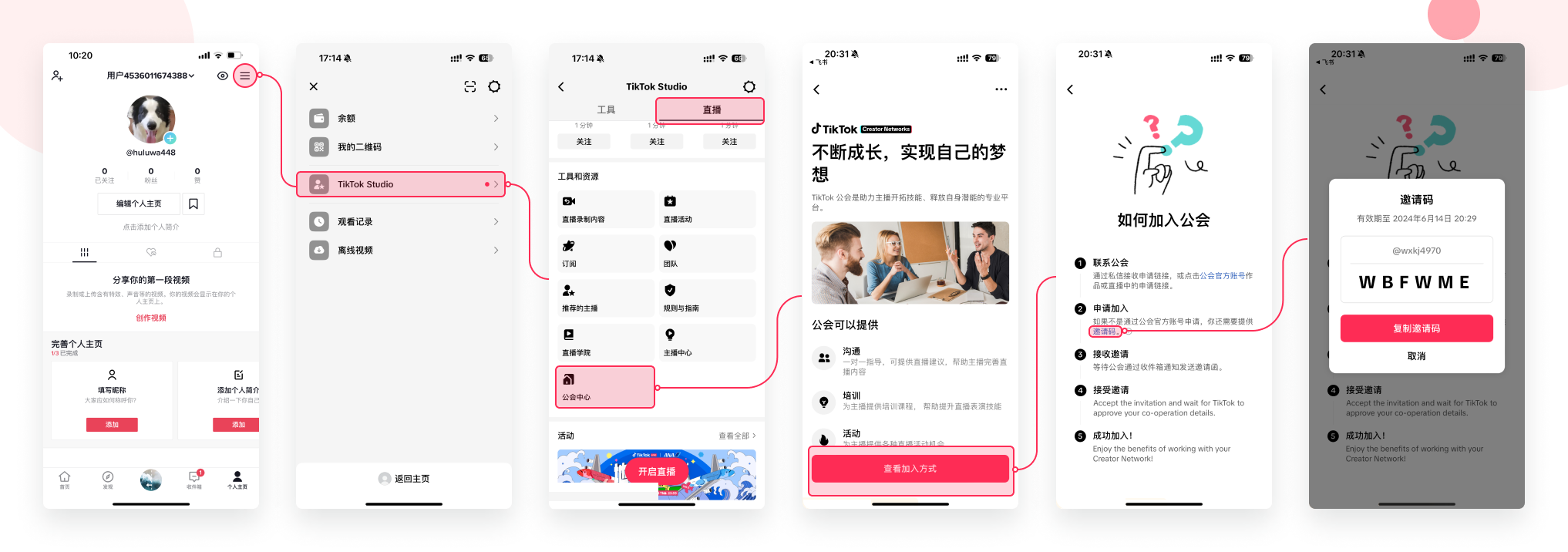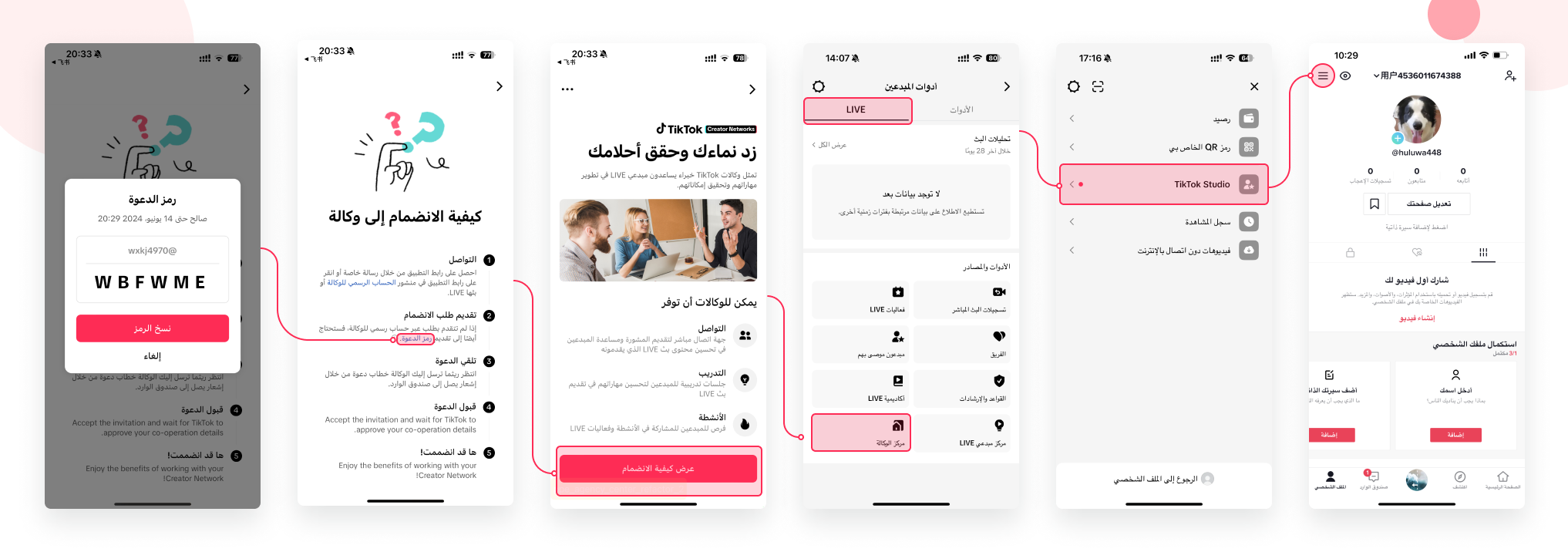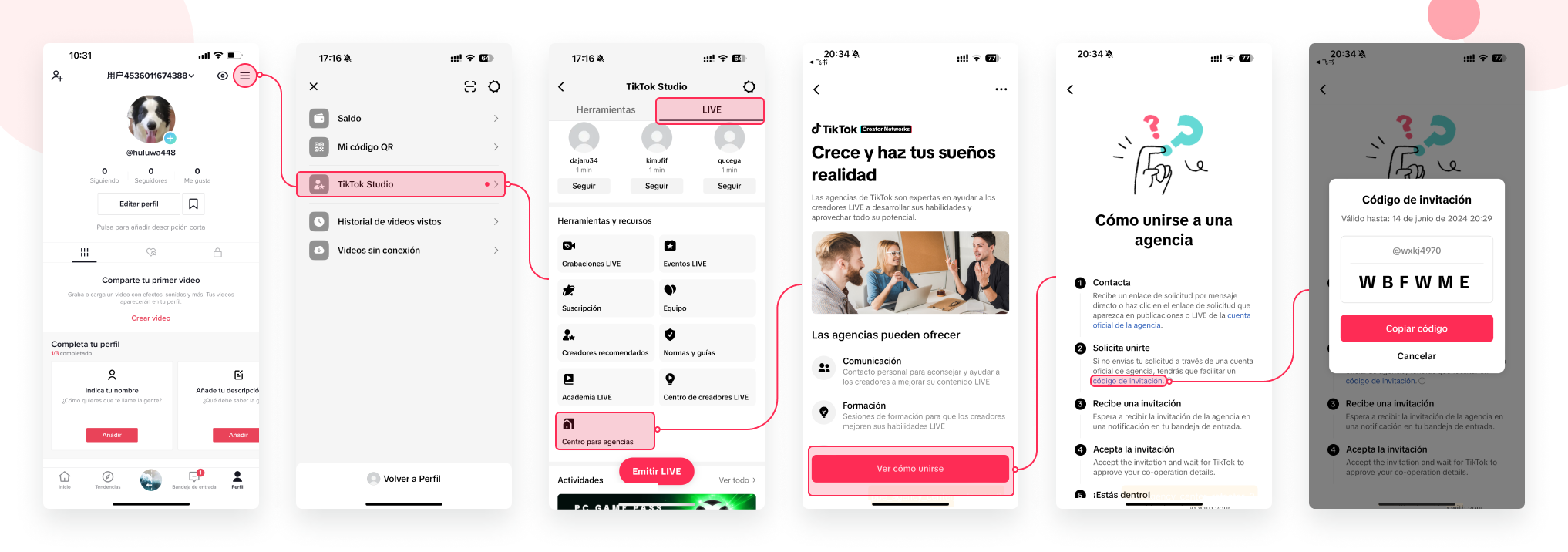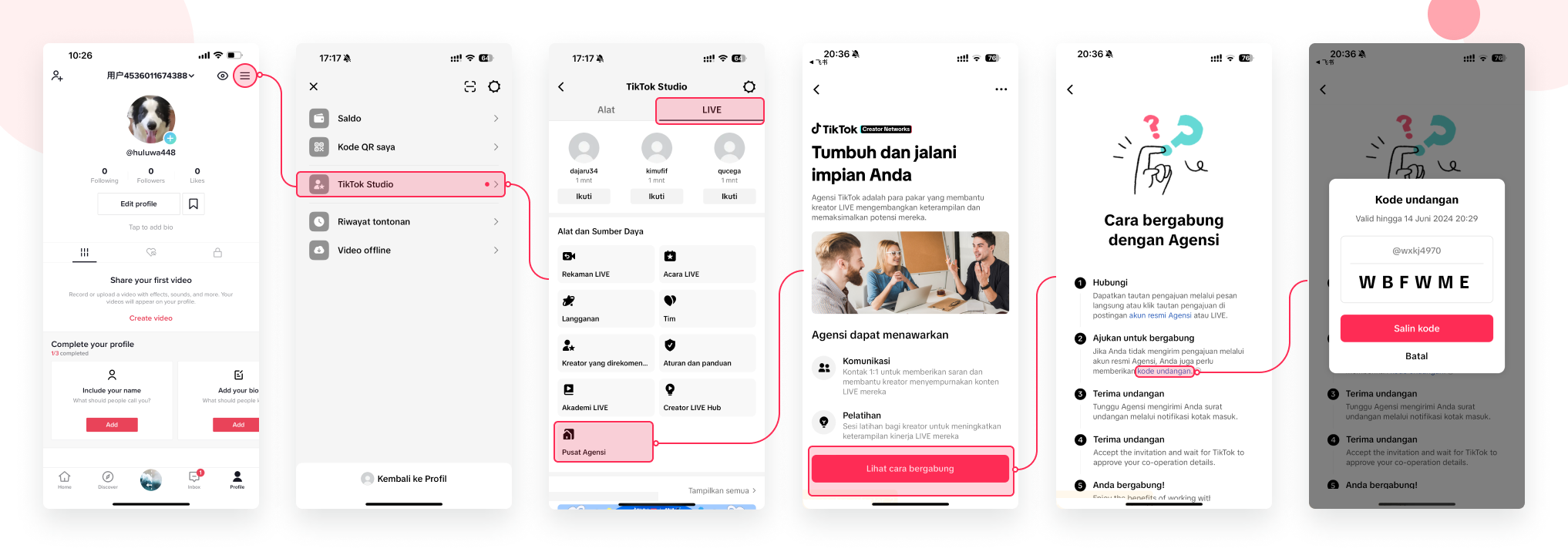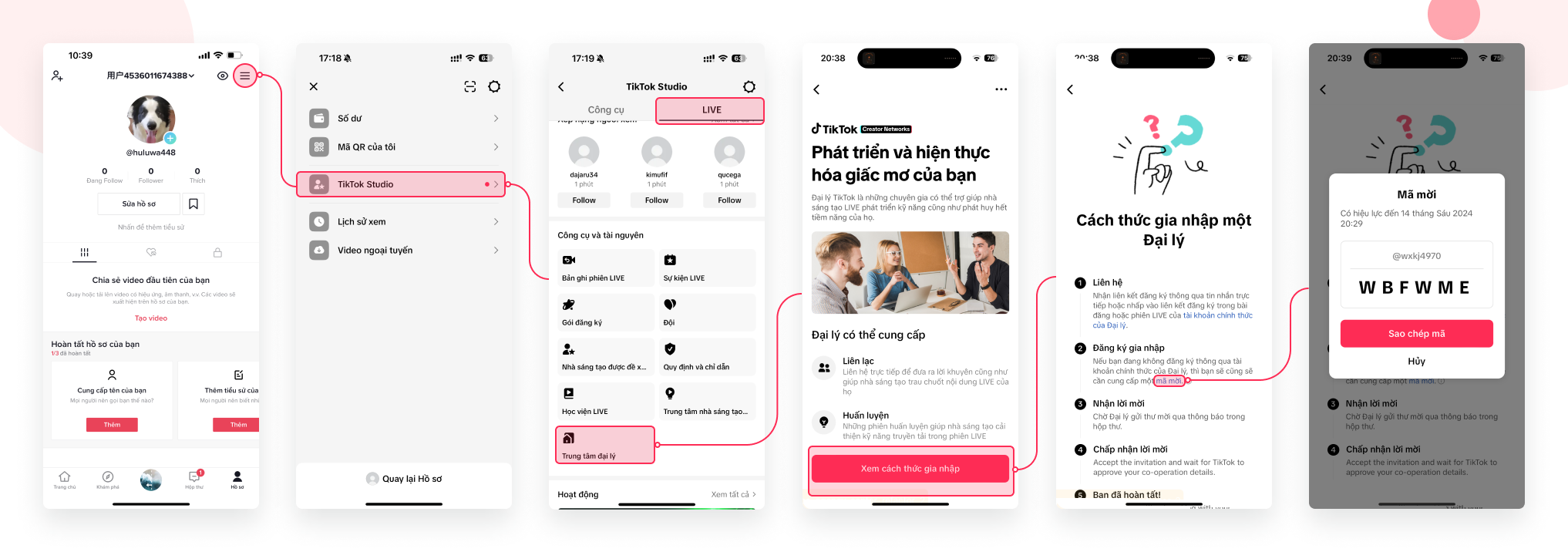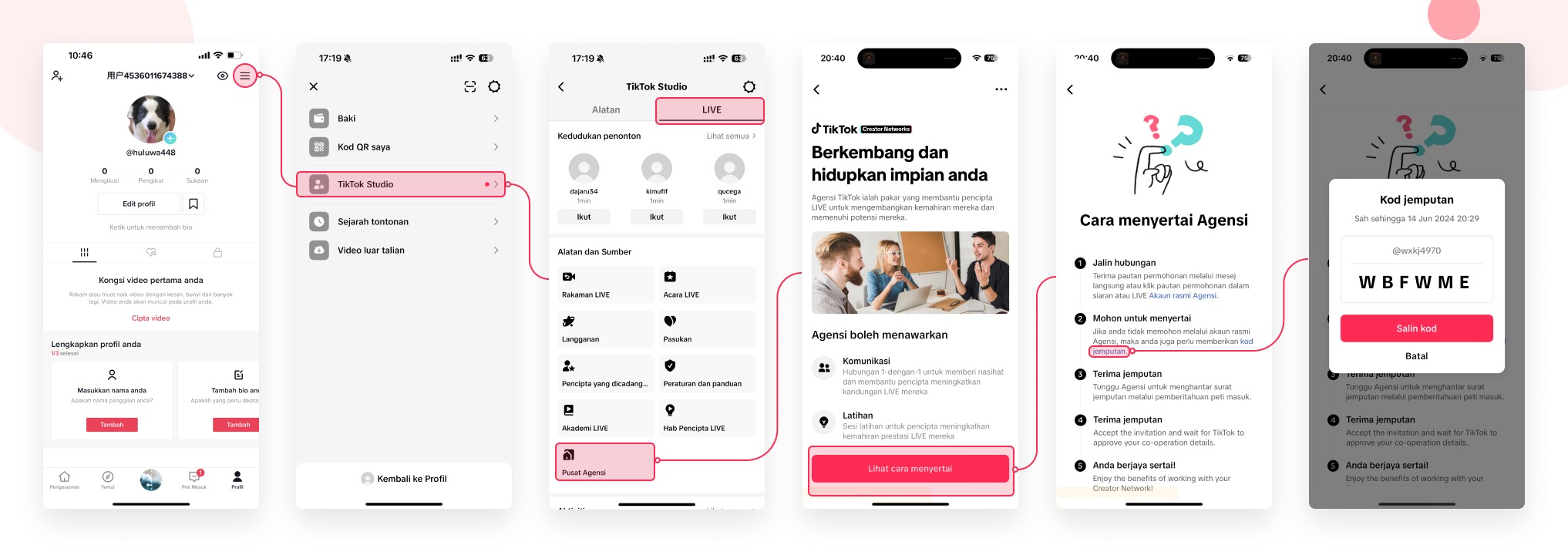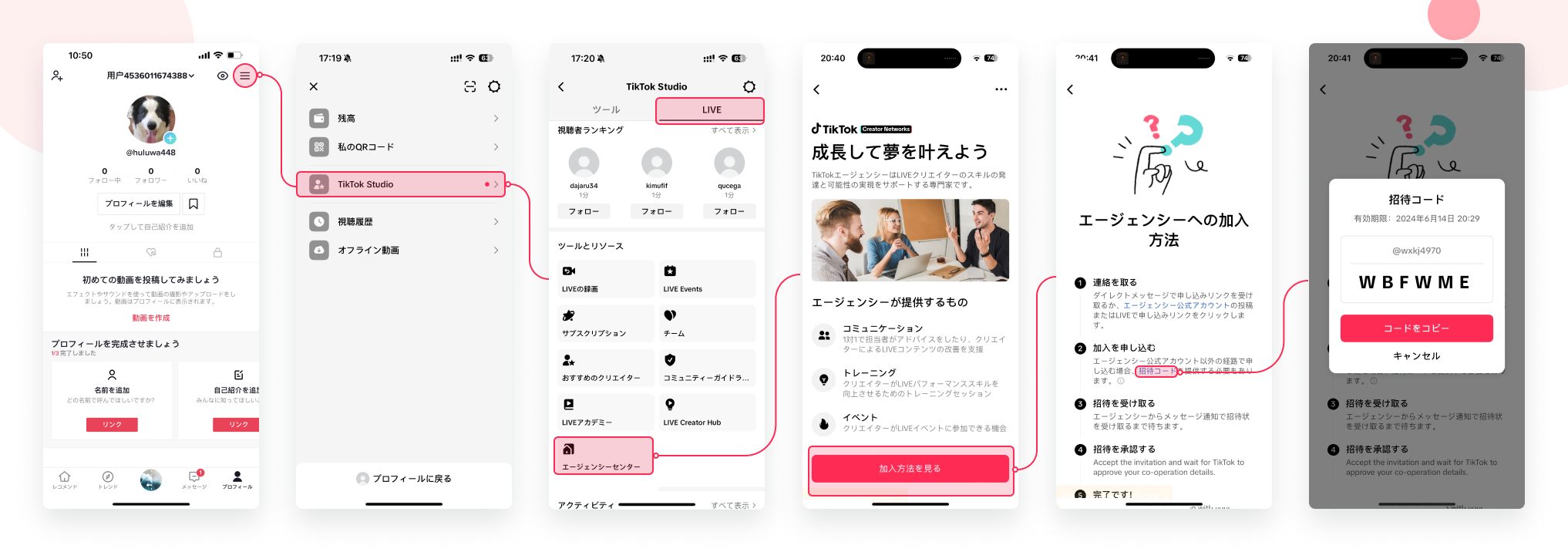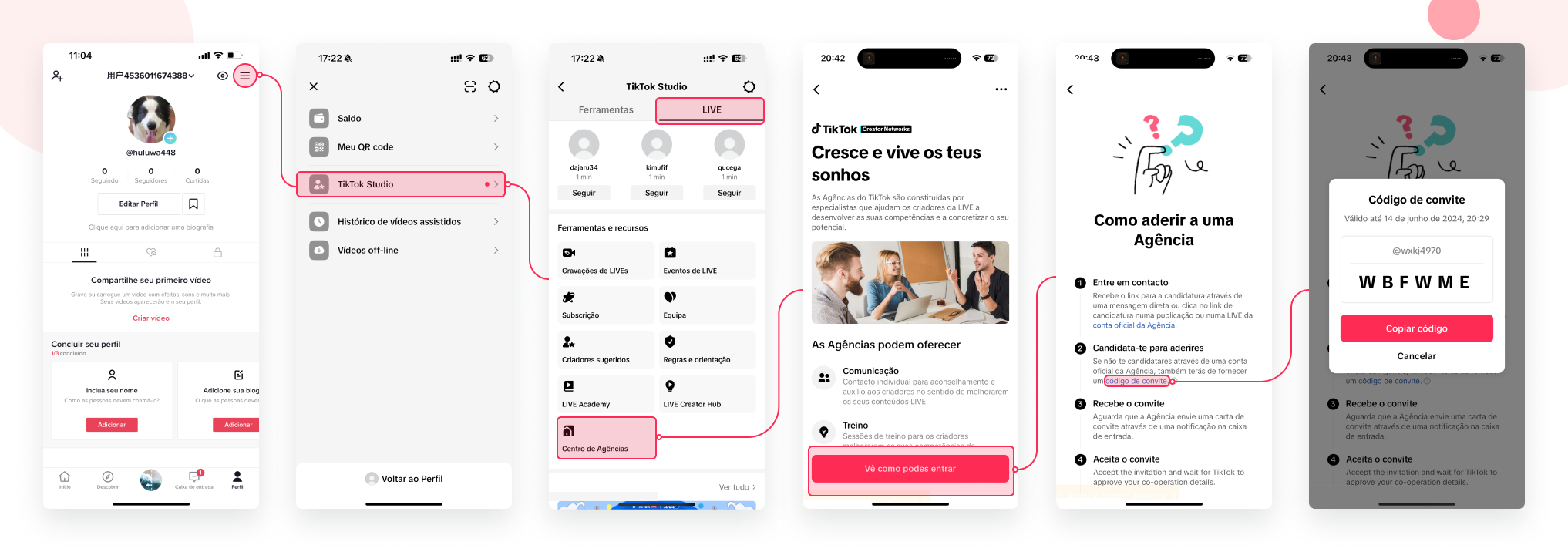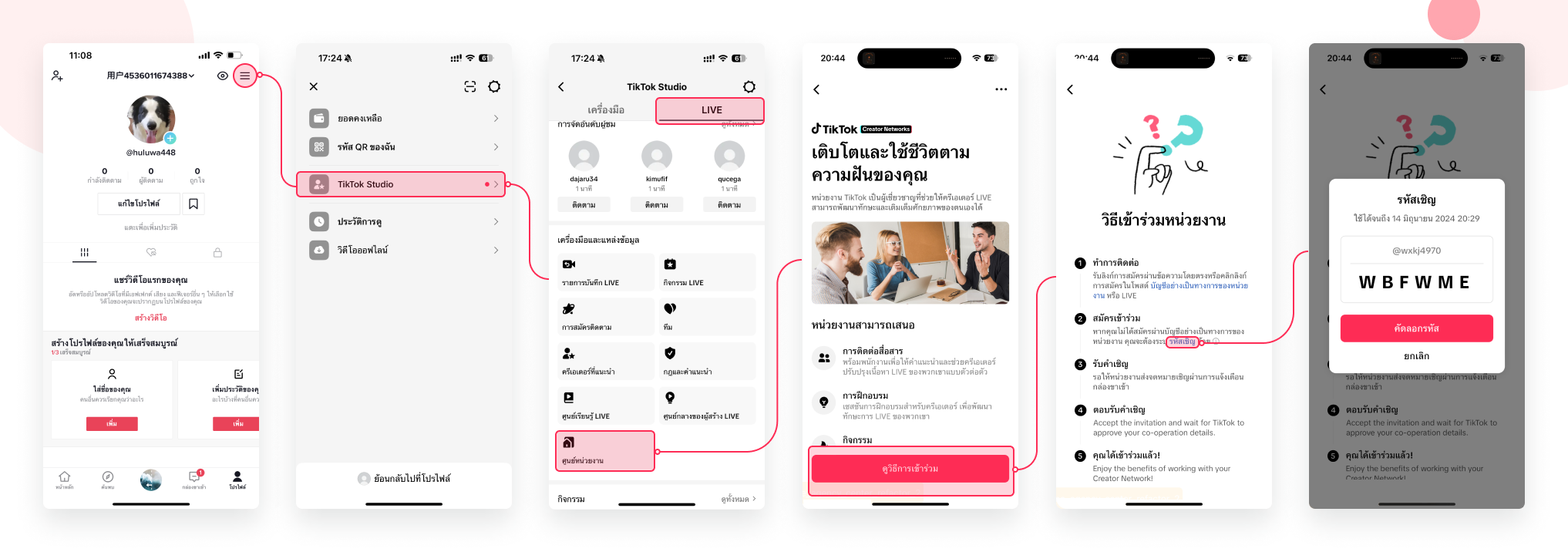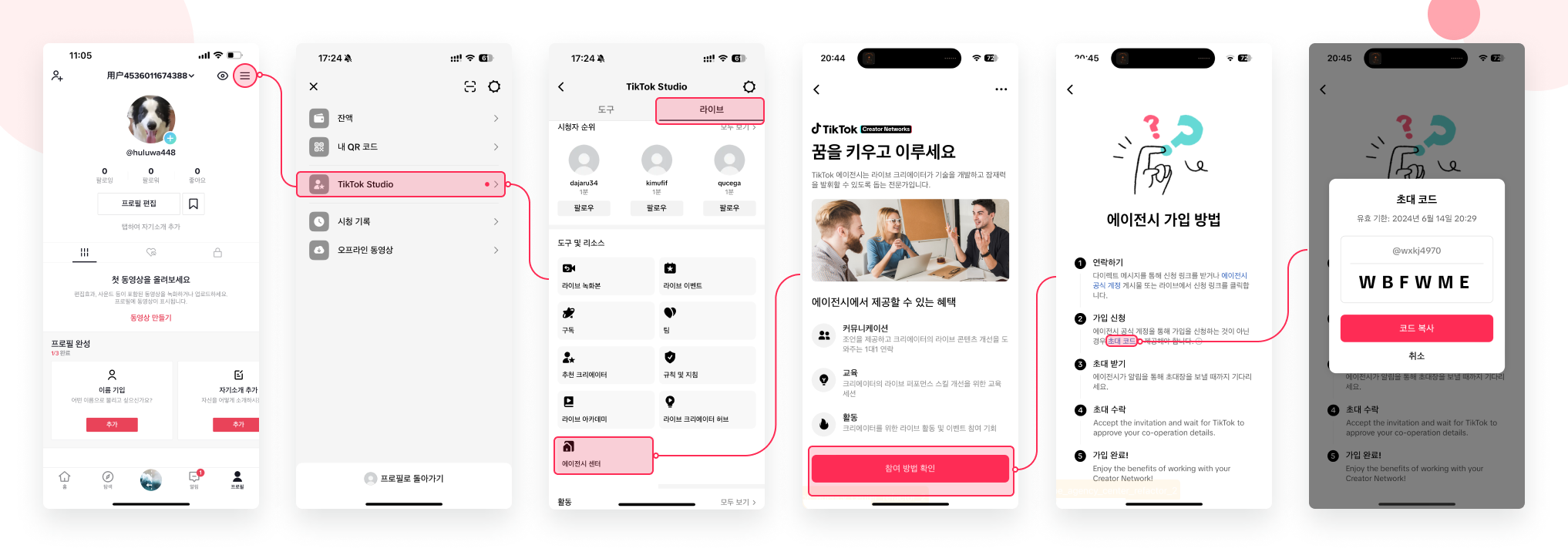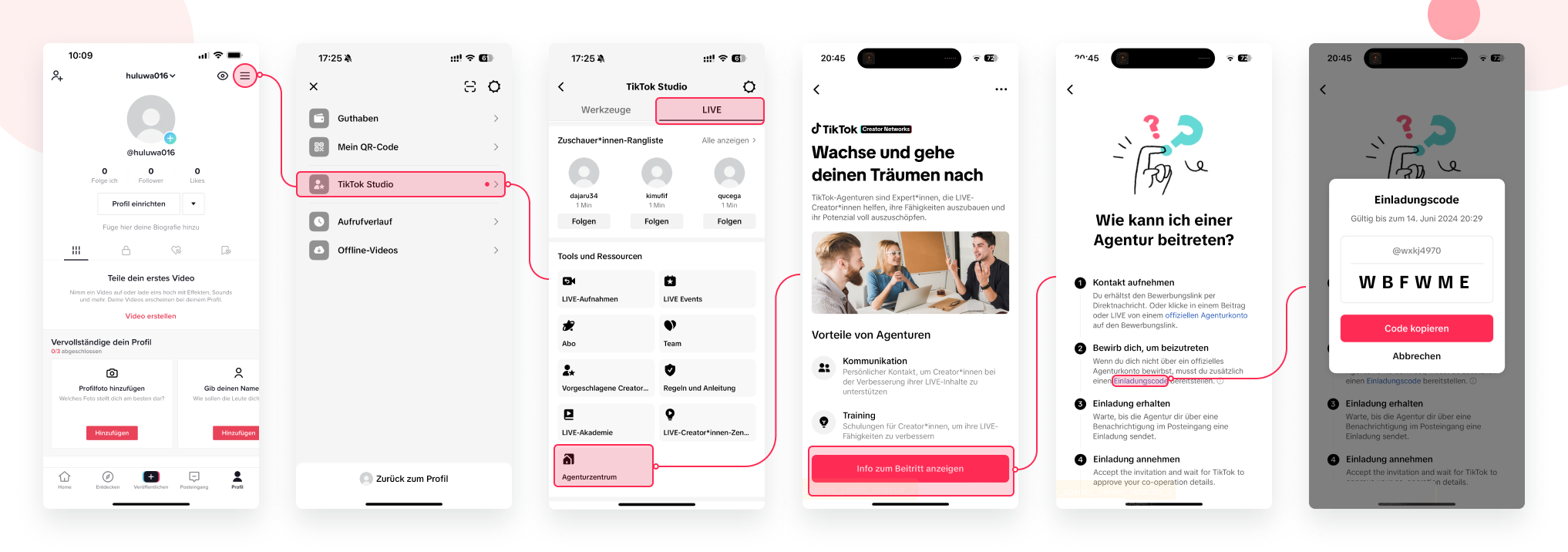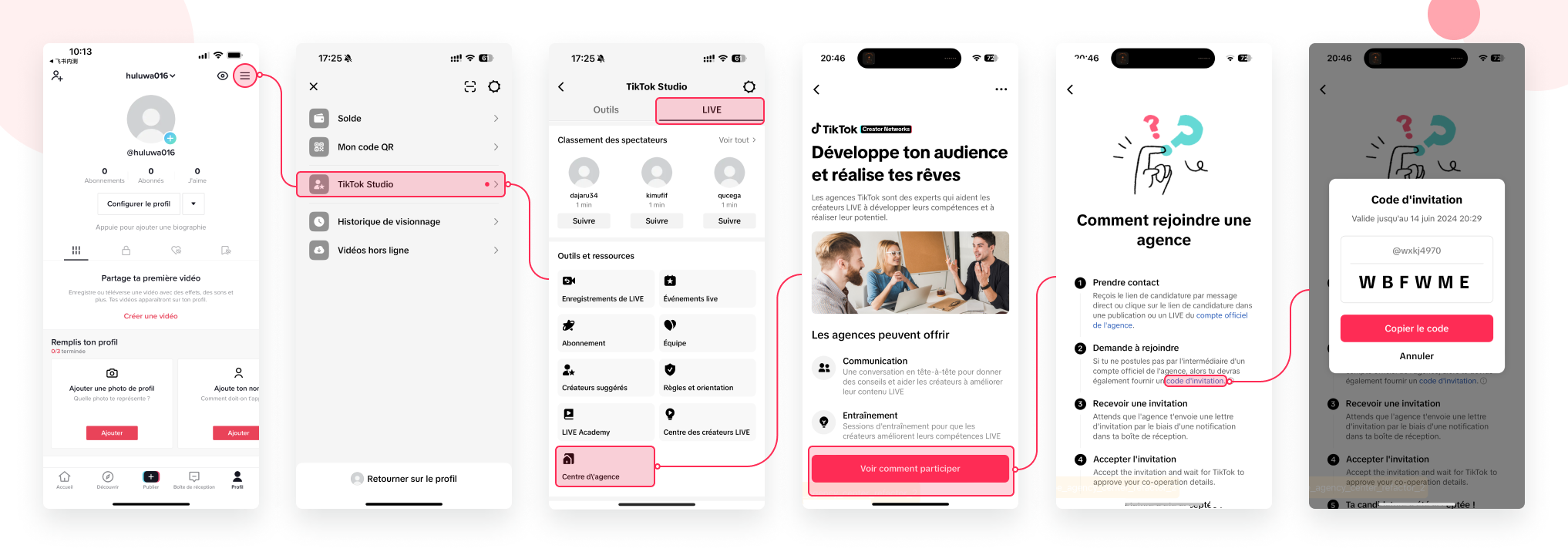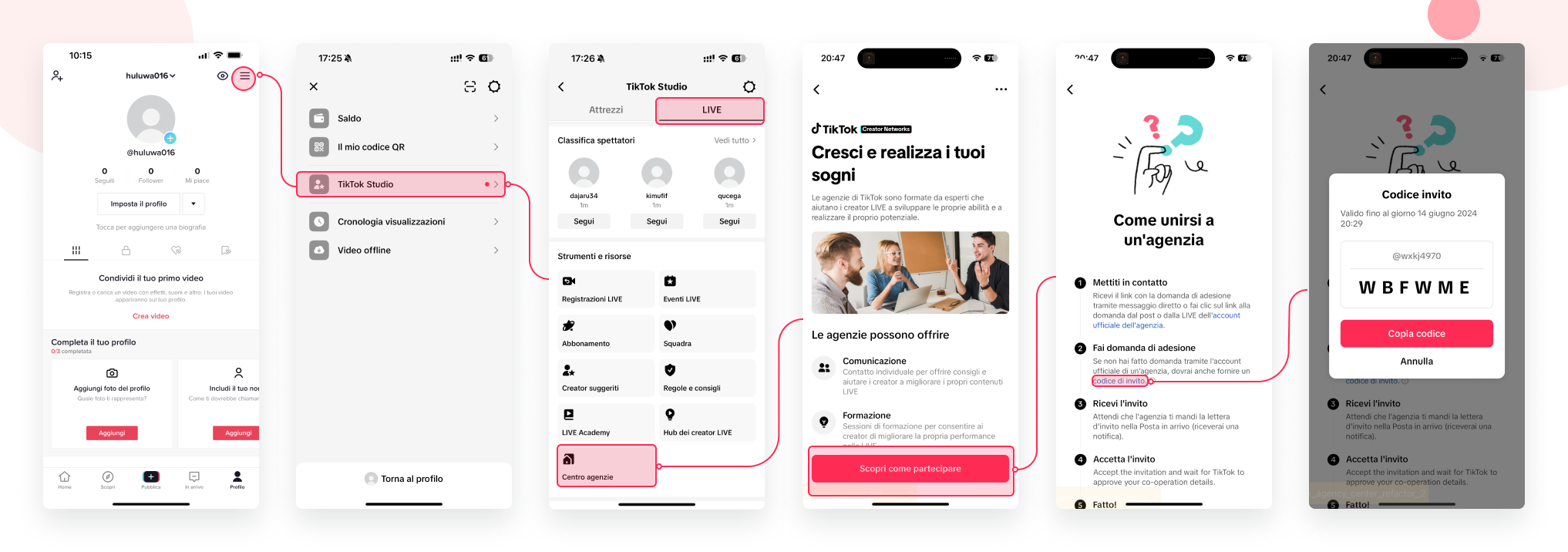วิธีการสร้างวิดีโอไวรัล
Video Theme Selection
Main Idea: Create Short Videos that Fit Your Creator Persona
Theme Types:
-
Trending Topics: Capturing trending topics can significantly boost the popularity of your videos. Trends can fade quickly, so when you spot one, shoot and post it immediately! Ensure that the content aligns with platform guidelines and fits your personal style.
-
Fan Interaction Topics: Comments from your followers can inspire your next short video.
-
Live Stream Highlights: Compile highlight moments from your live streams into a short video. Keep these clips saved in your drafts for future use.
-
Fan Screen Recordings: During live streams, ask fans to screen record fun moments, such as PKs or talent showcases, and send them to you for editing.
Tip: Extract multiple short video clips from a longer video and store them in your drafts. This way, you can post them cost-effectively before your next live stream to drive traffic.
You can use TikTok for video editing before posting short videos, or use CapCut for simple yet professional edits.
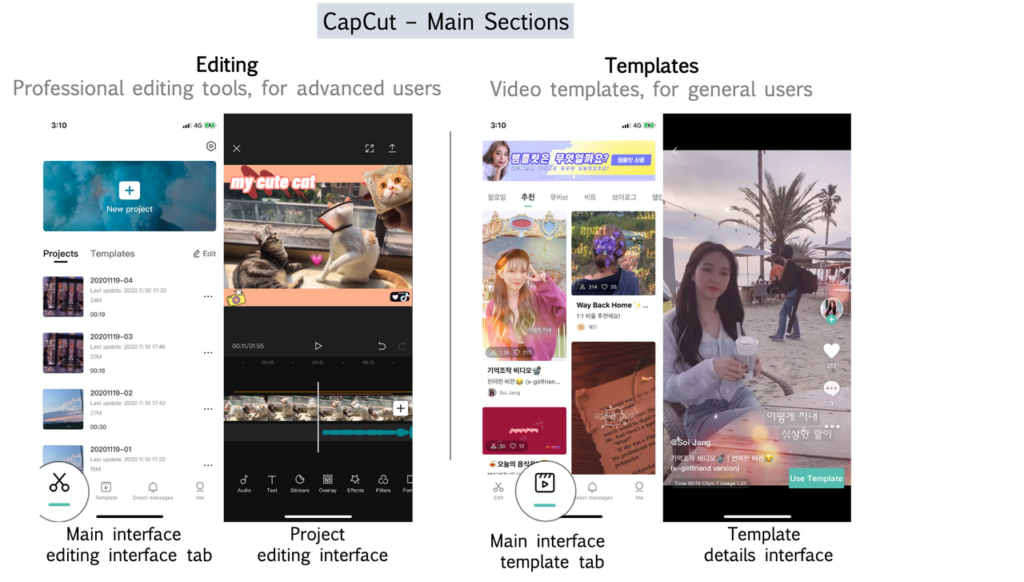
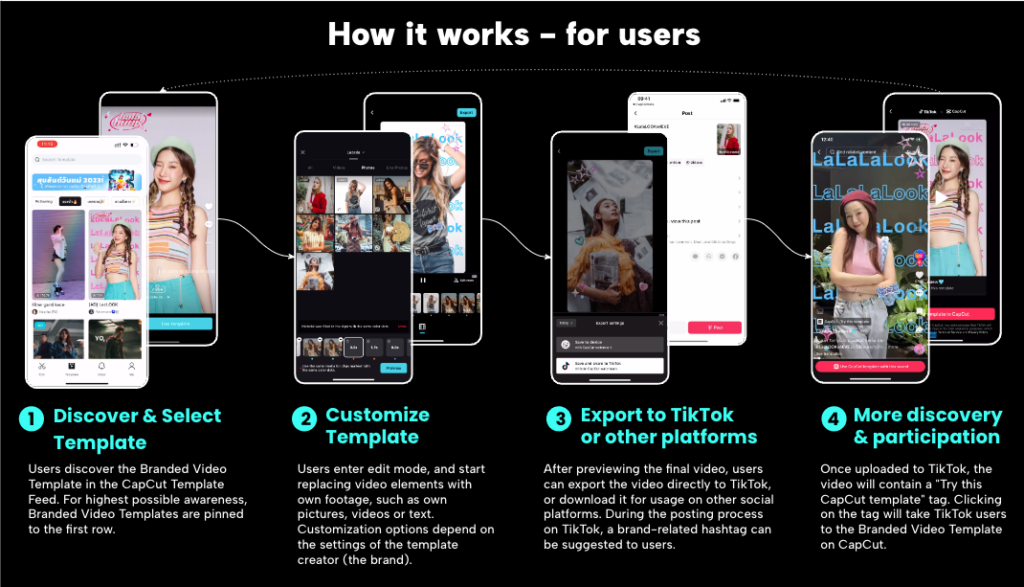
Pre-Video & Live Streaming
What’s the Best Time to Post?
-
It’s recommended to post a pre-video 1-3 hours before going live (based on data from most hosts).
-
Creators can also post short videos during the live stream.
To post a short video on TikTok while live streaming, you’ll need two phones. Use one phone for the live stream and the other for posting. Remember: Do not click on any live-related items with the phone you’re using to post short videos, as it may cause your live stream to end abruptly.
What Content is Suitable for Pre-Videos?
-
Preview of Live Content: Make sure it’s closely related to the upcoming live stream.
-
Consistent Video Style: Stick to the style of videos you usually post.
Countdown Tool Usage
 Factors Affecting Short Video Quality
Factors Affecting Short Video Quality
Have agents or hosts faced this challenge before?
Some creators hit a bottleneck with short video traffic. Even with great content, they might experience low completion rates, few likes, limited interactions, and slow follower growth. This can be discouraging, especially after investing significant effort in scripting, shooting, and editing, only to see disappointing metrics.
To address this, it’s crucial to understand what constitutes good content and how to promote it effectively.
The widespread success of short videos hinges on several key factors: high completion rates, high like counts, and high interaction levels (while adhering to platform guidelines).
Let’s analyze each metric and find ways to improve.
-
Increasing Completion Rates:
High completion rates indicate that users are watching videos all the way through.
Here are four ways to enhance completion rates:
-
Avoid Irrelevant Content: Present valuable content within the optimal time frame. Don’t pad your video with boring content before reaching the climax.
-
Engaging Opening: A strong opening is half the battle. Use the first few seconds to grab attention. Here are four tips:
-
Create suspense with a captivating opening line.
-
Challenge common beliefs (e.g., “After years of eating crabs, are you sure you’re doing it right?”).
-
Use an intriguing video clip to hook viewers (e.g., “Want your hair to smell amazing?”).
-
Set clear expectations (e.g., “Do you know the most lucrative job in the world?”).
-
-
Encourage Viewers to Watch Until the End: Use phrases like “You won’t want to miss the end of this video” or “There’s a surprise at the end.”
-
Keep it Fun Throughout: Ensure every part of your video is engaging, as a drop in quality towards the end can lead to lower completion rates.
-
Increasing Likes
Likes reflect viewers’ appreciation and recognition of a video’s value. Emotions—whether joy, fear, or sweetness—can motivate viewers to like a video.
-
Use text or emojis to remind viewers to like your video, e.g., “If you enjoyed this content, please give it a like!”.
-
Politely or personally ask for likes within the video.
-
Boosting Interactions
Interactions represent viewers’ expressions of opinion, seeking validation, correcting errors, or simply making their presence known.
-
Foster Willingness to Interact: Spark discussions or debates, encouraging viewers to share their thoughts (e.g., “I support this method; what do you think?”).
-
Engage in Comments: Most viewers enjoy seeing discussions in the comments, which can lead to increased video views. Creators can ask for help in the comments to encourage more dialogue.
Tip: Actively reply to comments, making viewers feel valued.
Special Note
Paying attention to your TikTok account’s homepage is crucial. If users enjoy one of your videos but find a chaotic list on your profile, they may lose interest. Ensure that each video cover has a clear title and image, paired with a unique profile picture, to encourage viewers to explore more of your content.